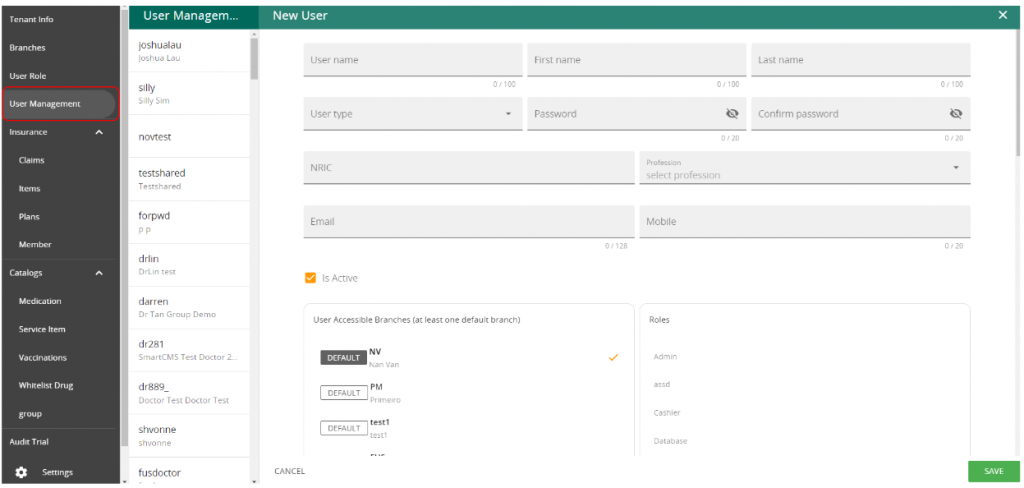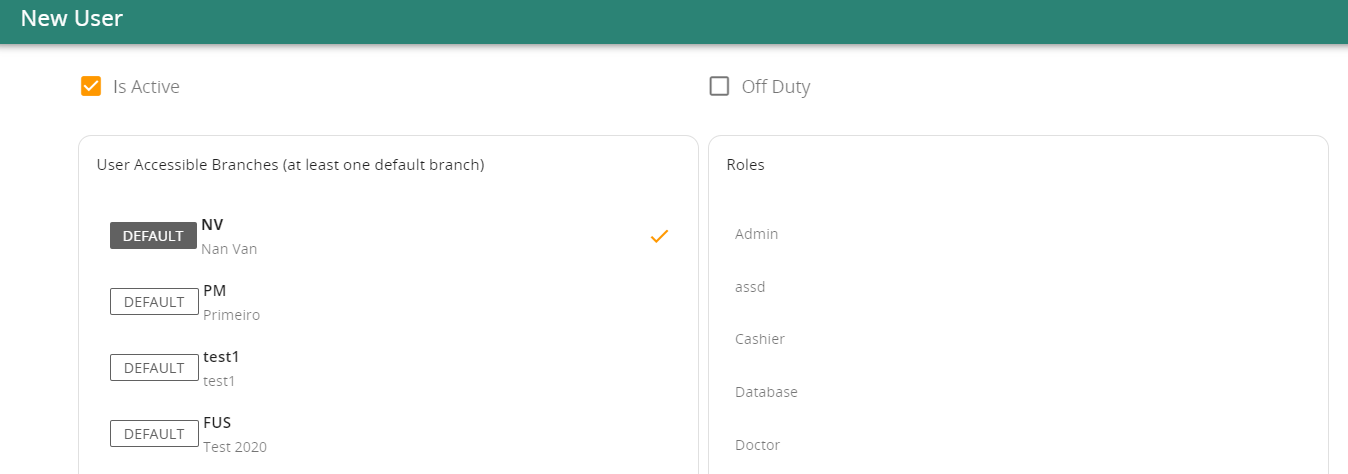Di Vanda Manager, buka Manajemen Pengguna -> Tambahkan Pengguna Baru
Isi informasi pengguna dan pilih jenis pengguna.
Tipe Pengguna
- Tipe Administrator Cabang: Tidak memiliki batasan apa pun di VandaClinic (kecuali batasan peran Pengguna)
- Tipe Dokter: Pengguna dokter akan memerlukan informasi tambahan seperti MCR, kode Dokter. Halaman Antrean Dokter hanya akan menampilkan pasien yang ditugaskan kepada mereka. Pengguna tipe dokter juga akan ditampilkan dalam janji temu.
- Tipe Perawat: Pengguna perawat dapat dipilih dalam catatan operasi. Pengguna perawat juga akan memerlukan verifikasi sebelum mengedit Catatan Medis
Berikutnya, pengaturan administratif untuk pengguna.
Untuk pengguna jenis dokter, kotak centang sedang tidak bertugas akan mencegah dokter ditugaskan saat menambahkan pasien ke antrean.
Selanjutnya, Pilih cabang yang dapat diakses oleh pengguna beserta cabang default.
Terakhir, Tetapkan peran yang akan diberikan kepada pasien