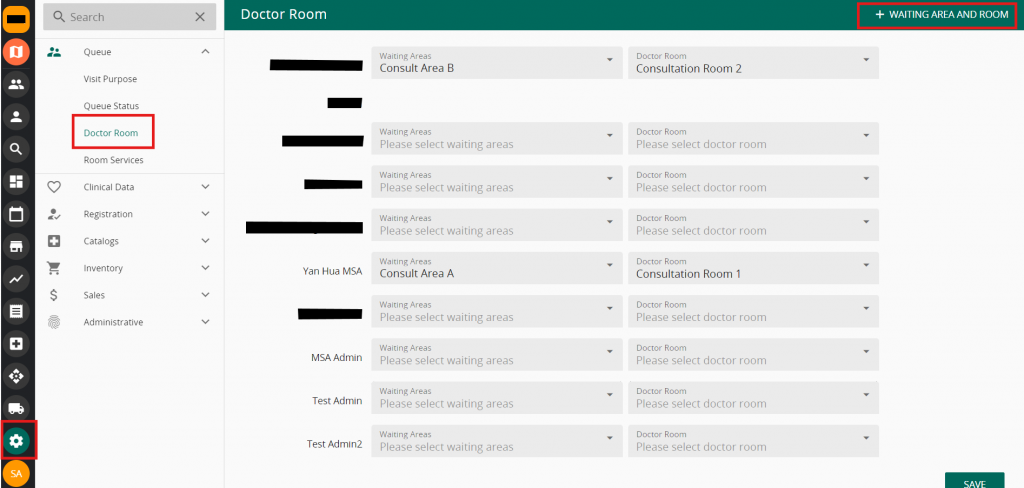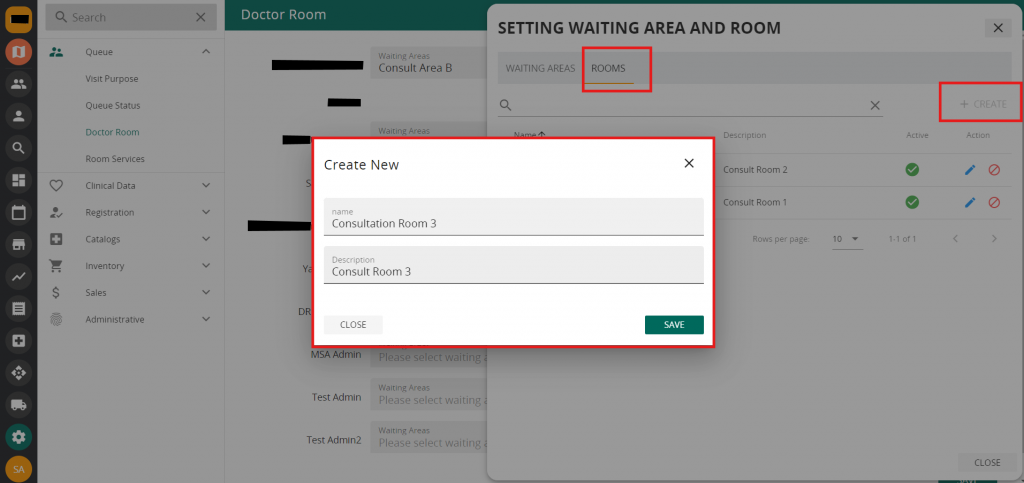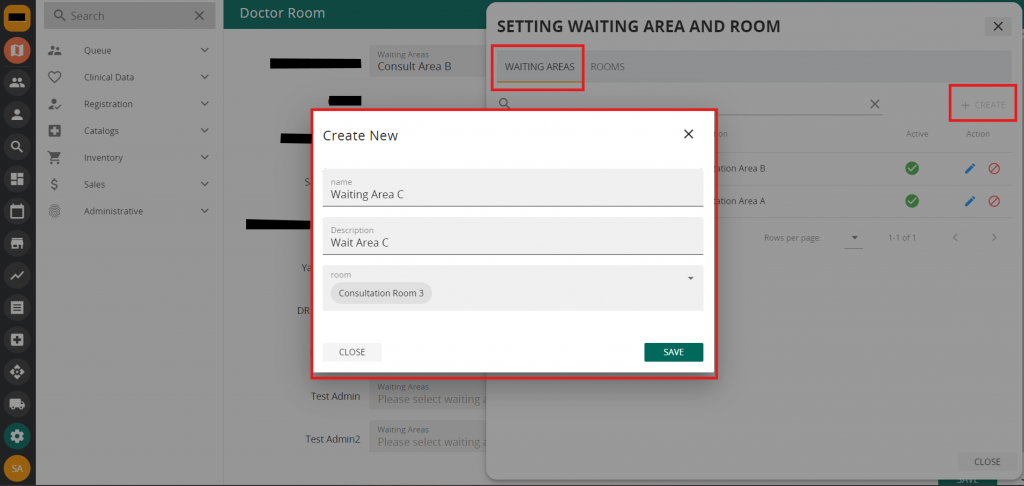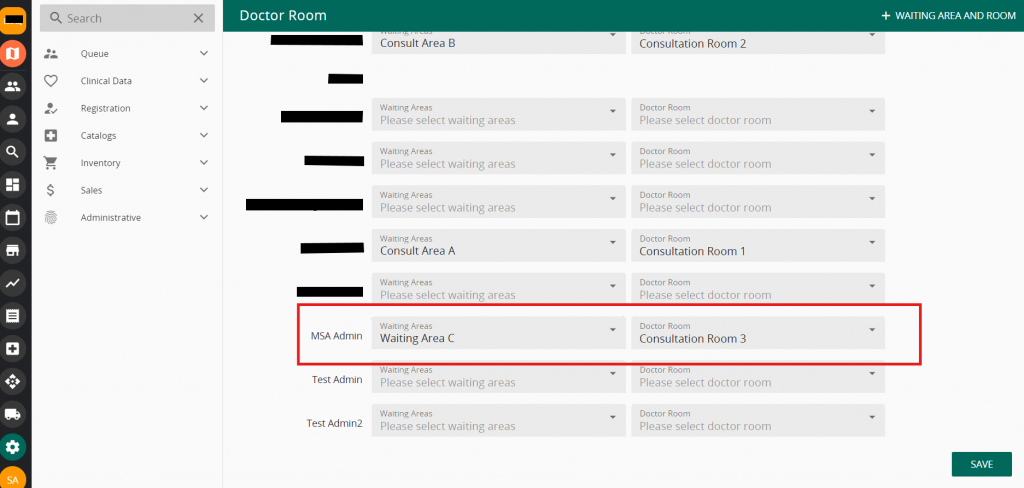Buka VandaClinic -> Pengaturan -> Ruang Dokter -> “+ Ruang tunggu dan kamar”
Pertama, kita akan menyiapkan ruang dokter yang tersedia. Klik Ruang -> “+ Buat” dan masukkan nama dan deskripsi ruang.
Selanjutnya, klik “Area” -> ” + Buat” dan isi nama & deskripsi area tunggu. Dilanjutkan dengan memilih ruangan. (Jika Anda tidak melihat ruangan yang baru saja Anda buat, cukup tutup pop up dan lakukan penyegaran sebelum mencoba lagi)
Setelah ini selesai, Anda dapat menetapkan ruangan ke pengguna tipe dokter
Beralih ke Layanan. Klik “Layanan Kamar”