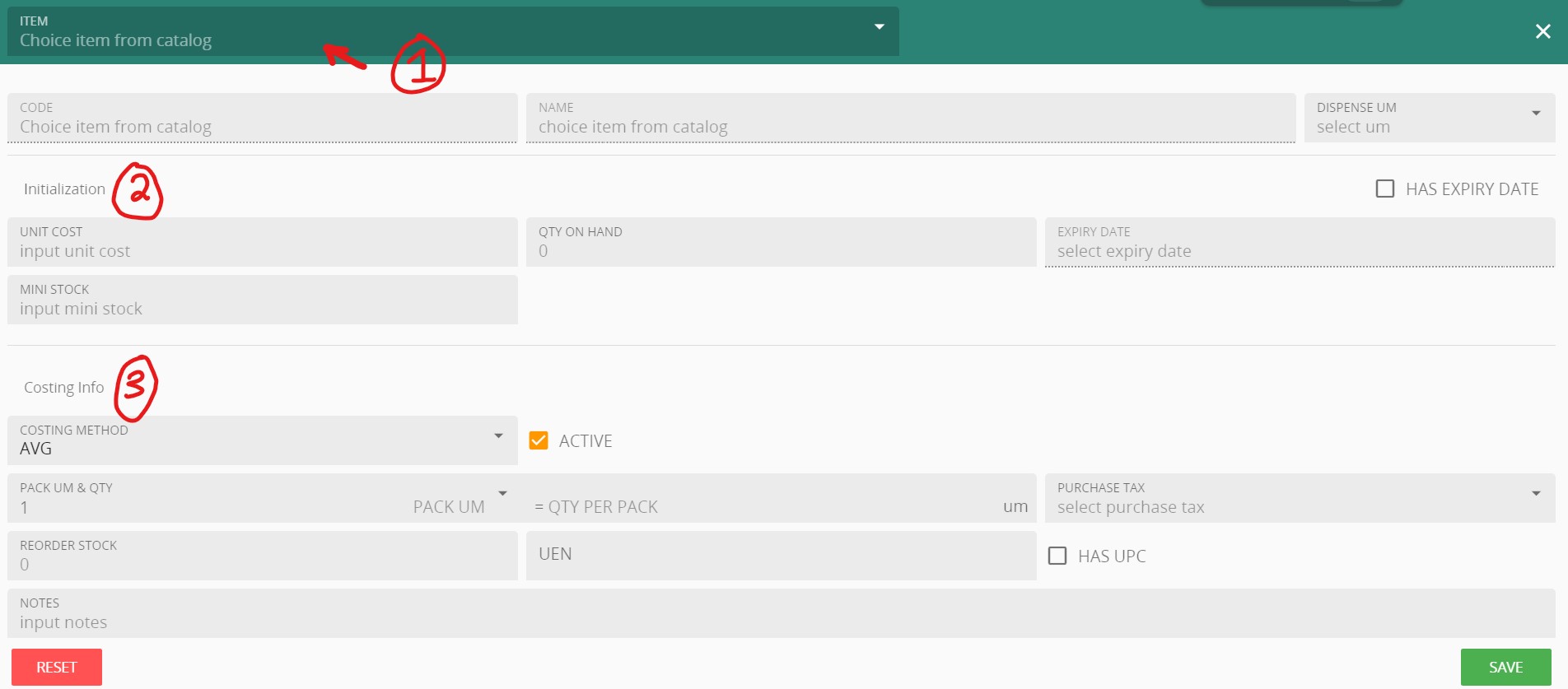- pilih 'Inventaris' ikon dan Klik “Tambah”
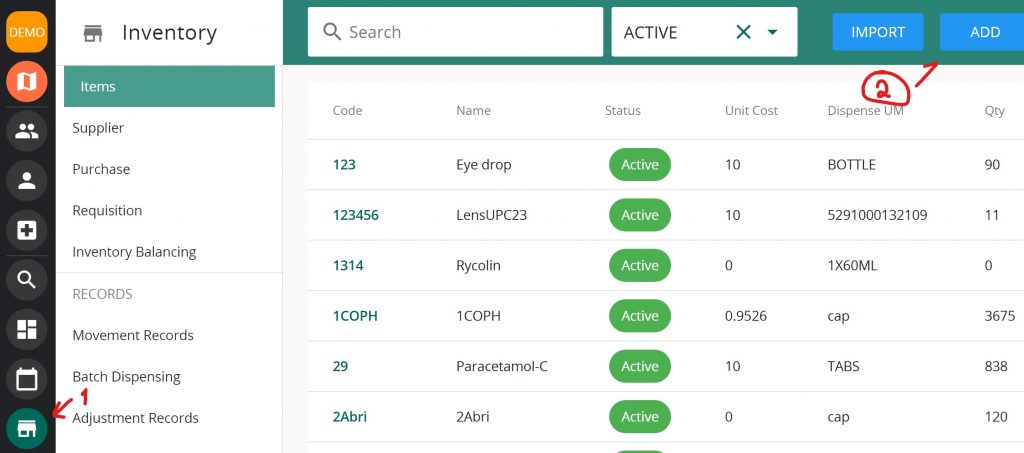
- Pilih item yang telah ditambahkan ke VandaManager
- Masukkan informasi berikut:
- Biaya Satuan – Biaya Obat
- Jumlah berapa pun yang tersedia
- Periksa dan masukkan tanggal kadaluarsa barang yang ada (jika ada)
- Stok minimum apa pun (digunakan dalam fitur Permintaan)
- Masukkan informasi biaya:
- Pilih informasi biaya:
- Avg - rata-rata semua batch.
- FEFO – Kedaluwarsa Pertama Keluar Pertama
- Periksa UPC jika Anda melacak nomor UPC
- Data sisanya hanya untuk pelacakan informasi.
- Pilih informasi biaya: