To access NEHR portal via VandaCMS
Select Patient from patient queue
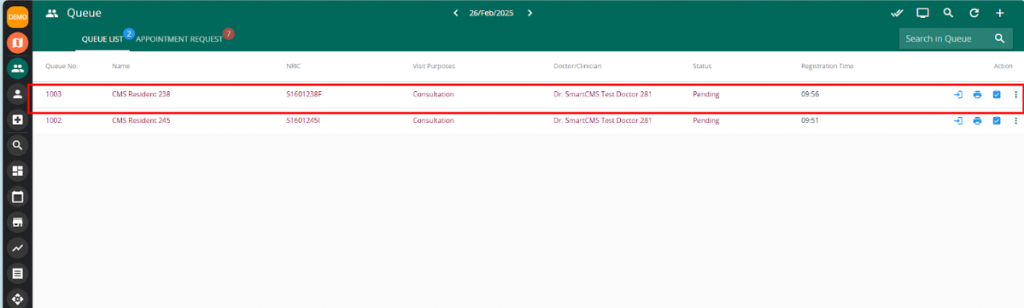
Look out for the ‘NEHR’ logo under the patient’s name.
If you have existing access to the NEHR portal, clicking on the NEHR logo will open the NEHR Corppass login page in a new tab.
Please note that, from this point onward, the content is provided by NEHR.
In the NEHR Corppass login page, login with your corppass singpass account as usual.
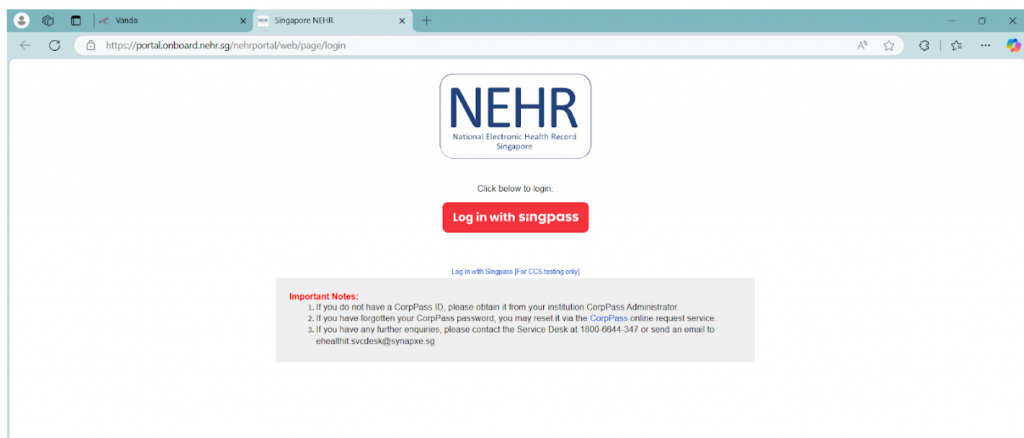
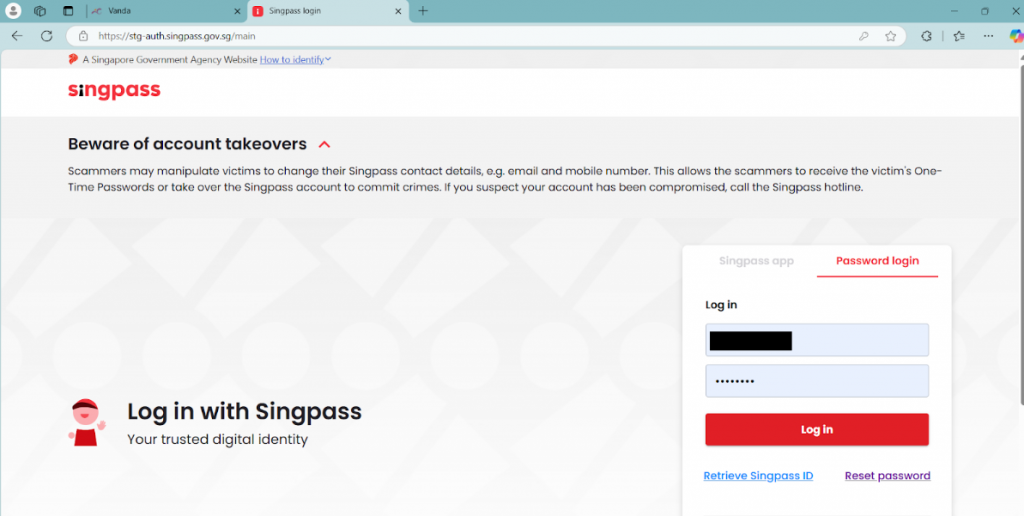
After successfully login via corppass, you may see the select entity page.
If you have access to more than one entity (clinic/medical centre/hospital), please select the correct one that you are accessing at the moment.
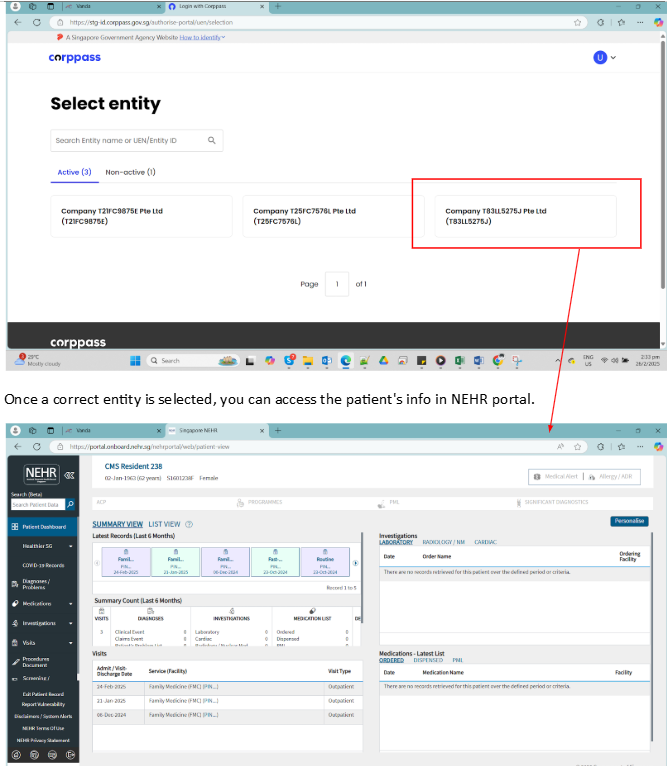
To access another patient’s NEHR info, simply select the other patient from the patient queue.
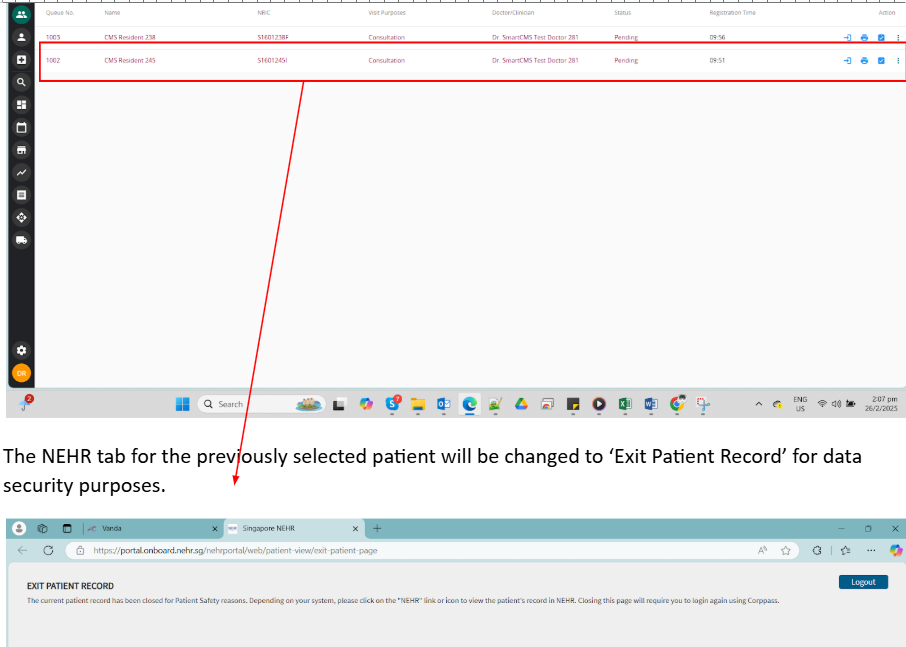
When you click the NEHR logo for the newly selected patient, it will show the current patient’s NEHR page within a live session.
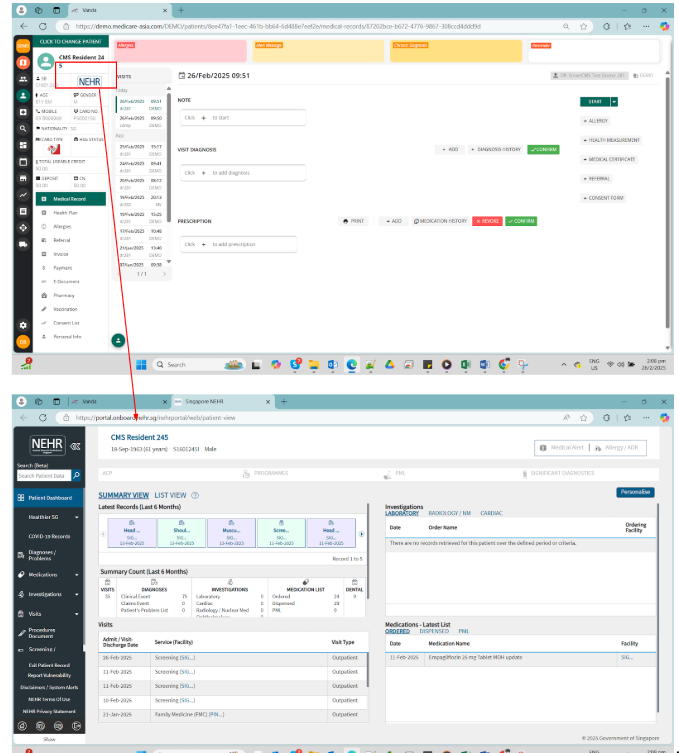
Please take note of the following usage and security rules:
- NEHR does have an idle timeout of 20 minutes. Within a live session, you don’t have to re-login via Corppass to access each patient’s NEHR info. However, if you are idle for timeout duration, the session will be terminated and you will have to login via Corppass again.
- For security reason, NEHR checks max access to patients per minute, if you hit the limit of access, you will be notified and have to wait.
- You may be prompted to close the NEHR tabs if more than one tab is detected.
- When you logout of VandaCMS, your NEHR session will end too.
