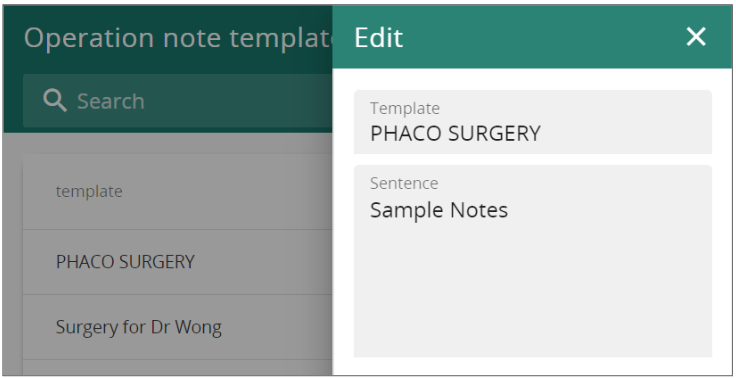Click on Setting -> Registration -> Operation Note
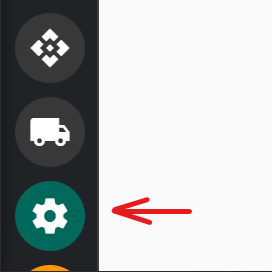
The Operation note can be utilised in the operation record.
Click on ” + Create ”

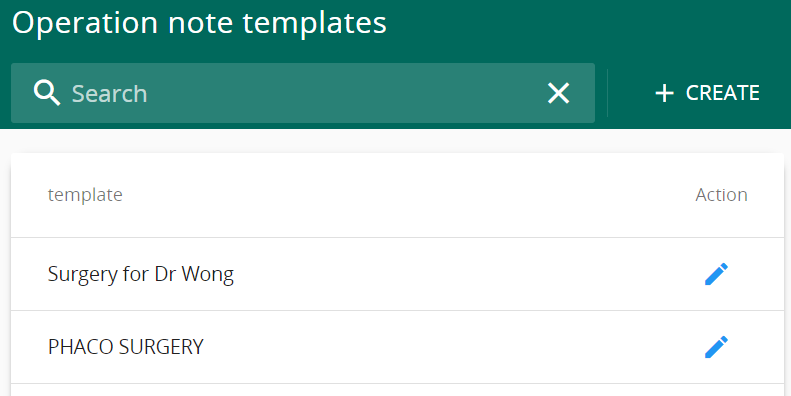
User may click on the pencil icon to edit existing template’s name and notes.
Fill in the Template (Template Name) and Sentence ( Notes). Click save when you are done.