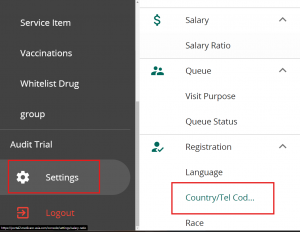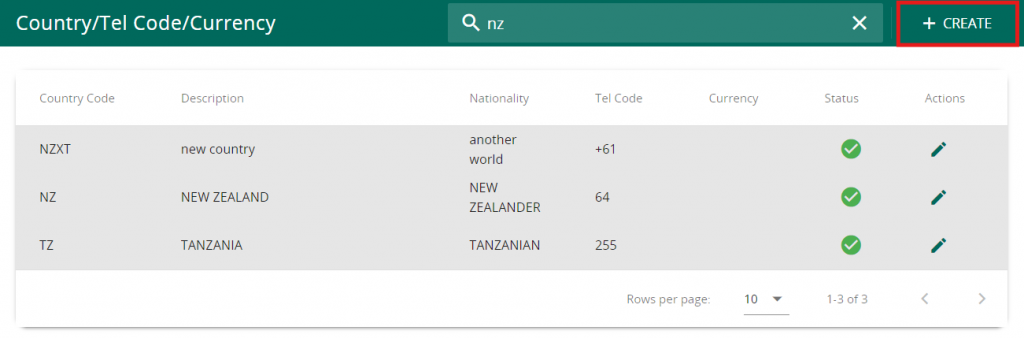Click on Settings in VandaManager. Click on “Country/TelCode” under “Registration”
Next, Click on ” +Create”
Fill in the following information:
- Description will be used in “Country” in patient’s profile
- Tel Code will be used in “Mobile” in patient’s profile
- Nationality will be used in “Nationality” in patient’s profile