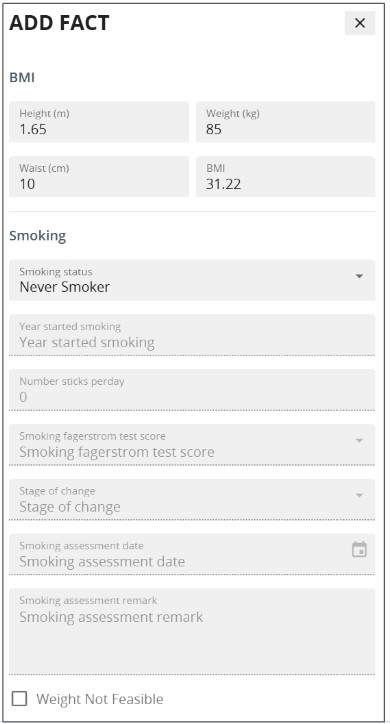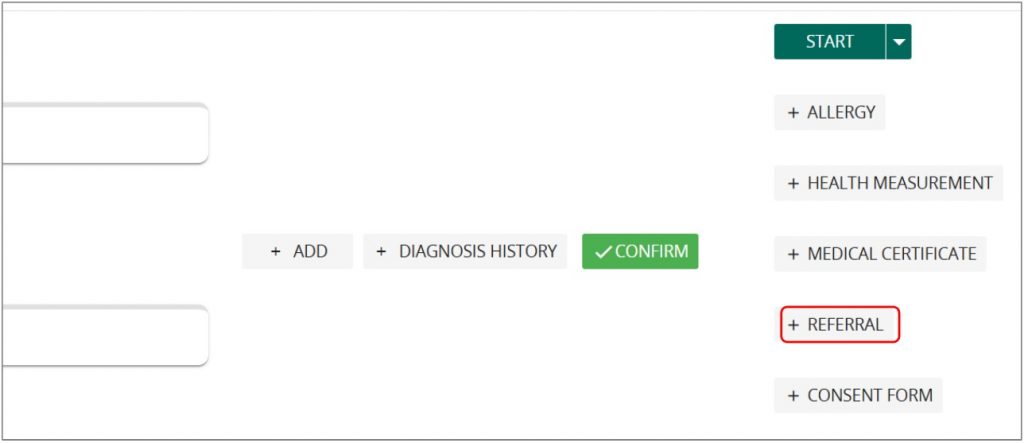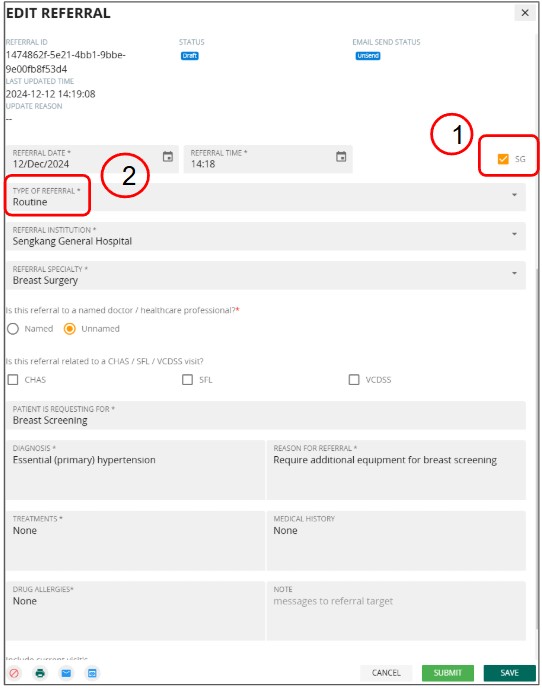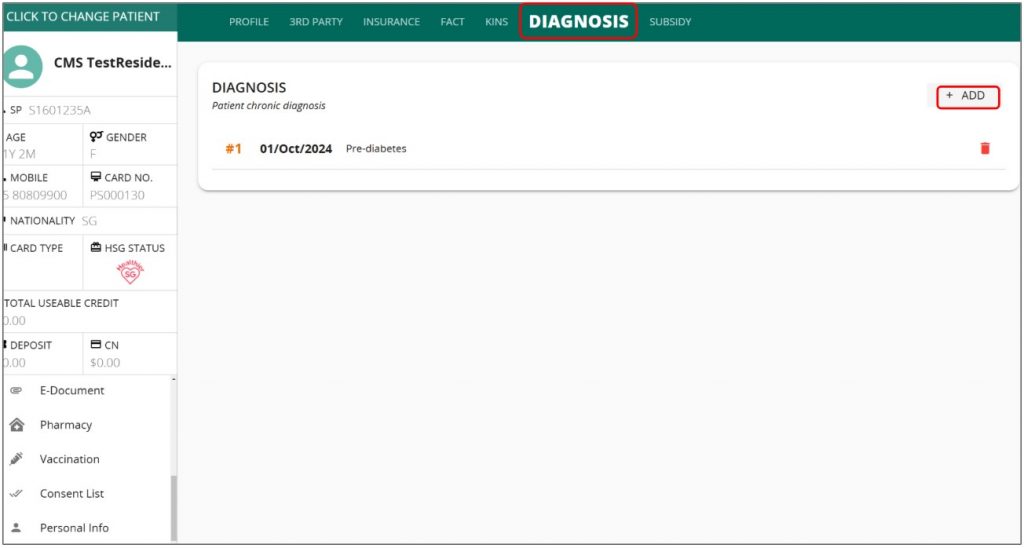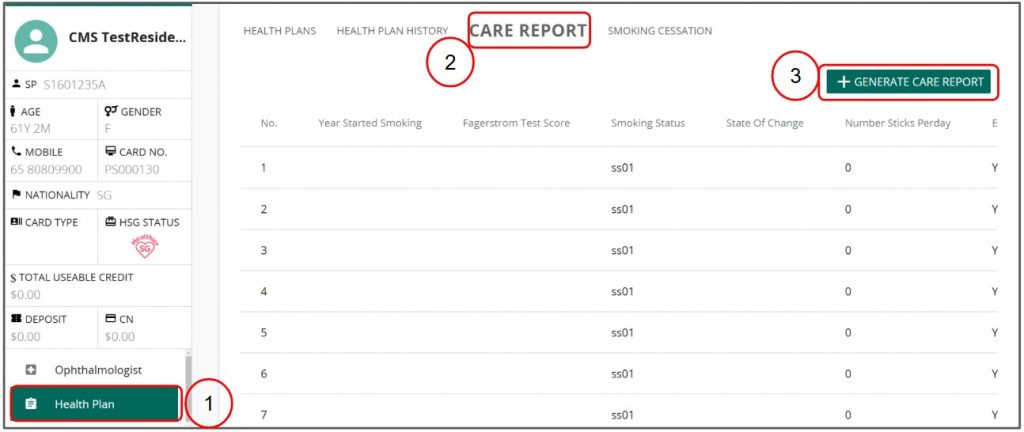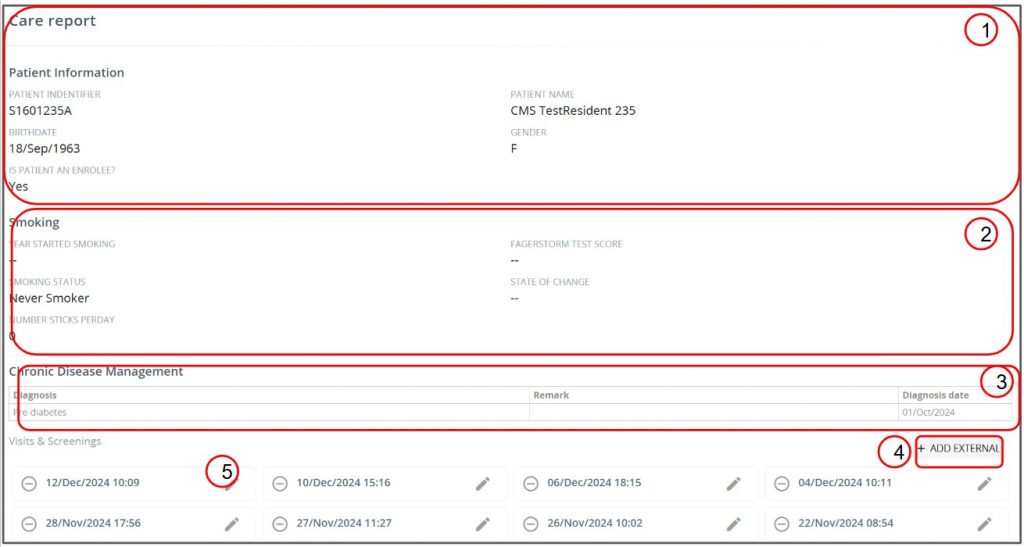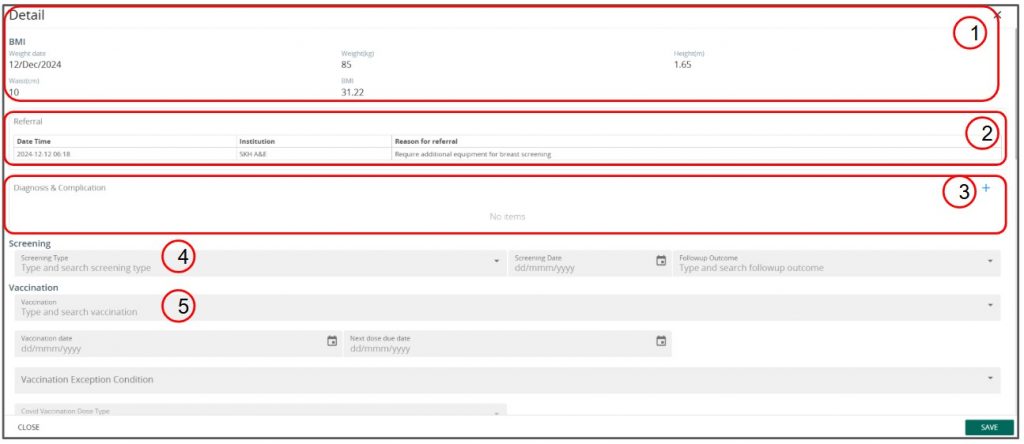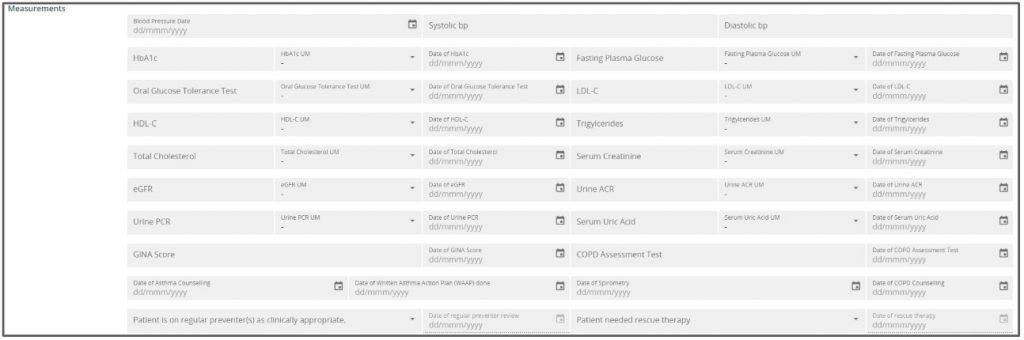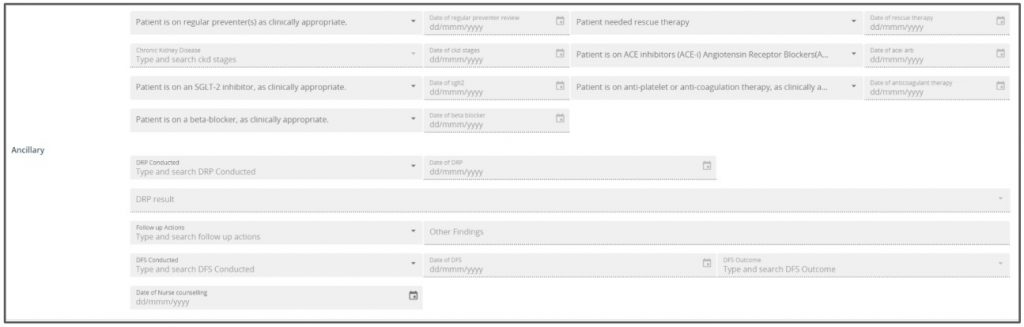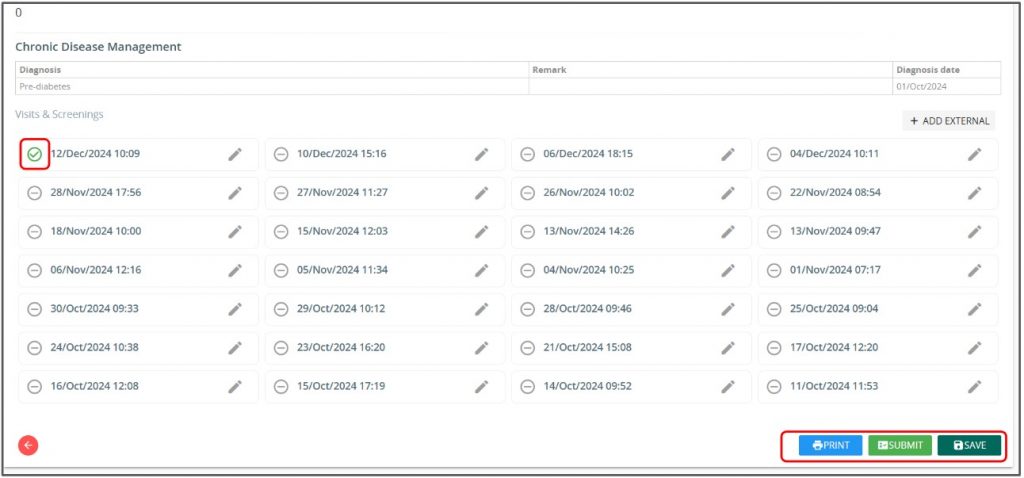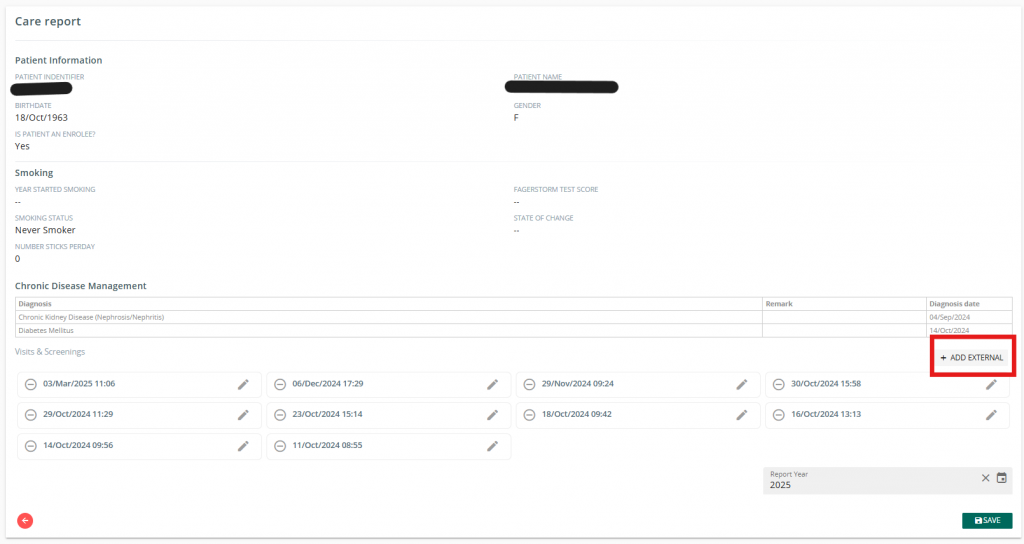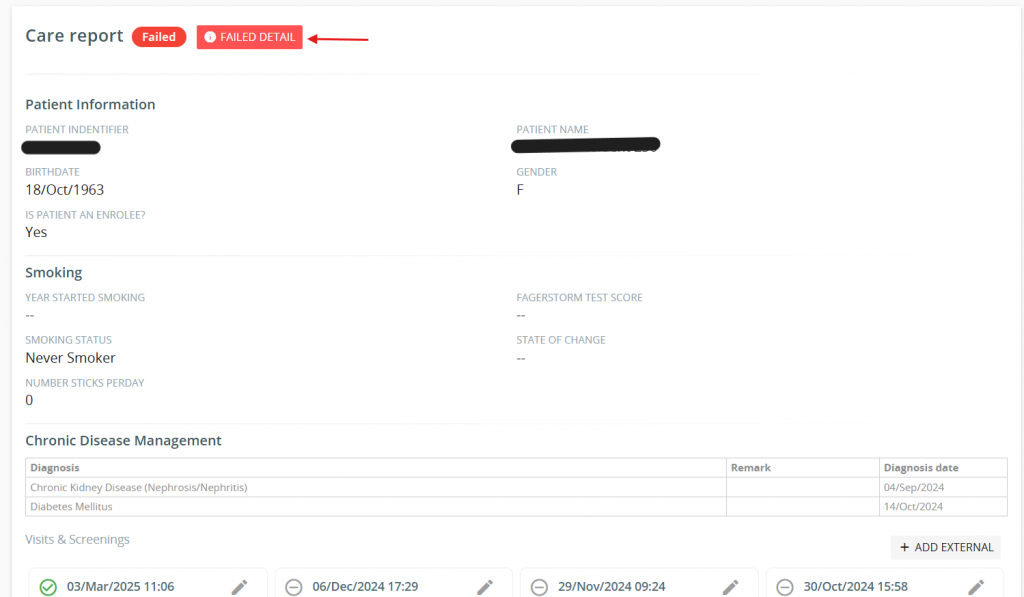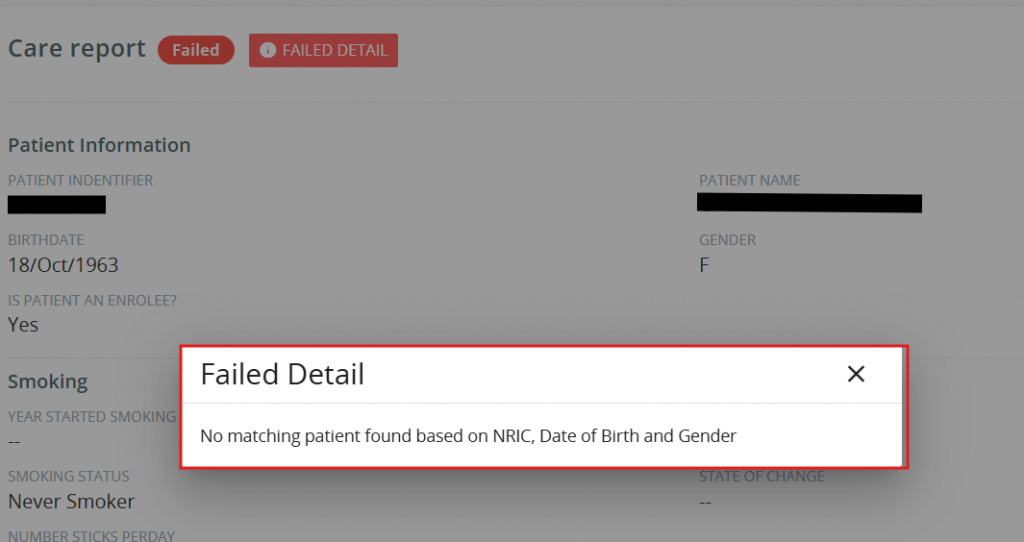The Healthier SG Care Report draws multiple data from different parts of Vanda. The guide will bring you through where to fill in the data.
Add in the health measurement for the visit by clicking on “+ Health Measurements” in the medical record page
If a referral is required, click on the “Referral” in the medical record
Ensure that the “SG” is checked. Select the type of referral and fill in the necessary data. Once completed, press save followed by submit to successfully send the referral to NEHR.
Next, if the patient have chronic diseases, head to the patient’s Personal Info -> Diagnosis and fill in their chronic diseases
Once the data are filled in, head to the Health Plan tab -> Care report Tab -> Generate Care Report
After clicking the “+ Generate Care Report”, you will be able to see this page with the following information:
- Patient information
- Smoking habits from the health facts
- Chronic Disease Management from the Patient Info -> Diagnosis
- Addition of external visits to be attached to the care report
- Using in-house visit record to be attached to the care report
After clicking on 4. External Visits or 5. Using in-house Visit Record, You will be able to see the following information:
- Patient BMI from the Health Measurement
- Any referral created
- Additional Diagnosis and complications
- Screening information
- Vaccination information
Scrolling down, there are several measurements that you may key in
After filling in the measurements and pressing save, you will be brought back to the Care report generation page. At this point, you will notice that the visit you have filled in is automatically selected for attachment to the care report.
At this point, you may choose to select more visits to be attached to the care report if needed. Do make sure that the visits that are needed to be attached, has the green “check” icon prior to submission.
Otherwise, please click on “save” followed by submit.
After clicking on Submit, You should return be able to see the status change from Submitted. The status will then change accordingly to success or failed.
With regards to Care report or vaccination conducted externally, please click on the “add external” and fill in the relevant data before submitting.
Should a “failed submission” status occur, you may click on “Failed Details” to correct any issues with your care reporting before re-submitting.